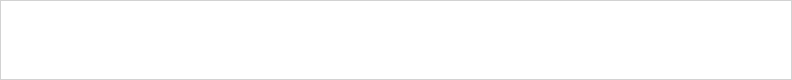





Maple Valley School of Ballet
Copyright © 2018 by Maple Valley School of Ballet" · All Rights reserved · E-Mail: admin@maplevalleyballet.com
Founded 1982
HOW TO SET UP YOUR CUSTOMER PORTAL
- Click on the green "REGISTER" button in the right hand column of the screen and complete the required fields, at minimum. You will receive an email confirmation once successfully submitted.
- After submitting the registration for, click the "Go to our Portal" link on the resulting page. This takes you to the login page.
- Enter the email address you registered as your login ID.
- Select the "Forgot you password..." link.
- You will be sent an email wtih a temporary password. Using this password, you can now login to the portal to manage you student(s), enrollment, and payments.
PLEASE NOTE: It is recommended that you change your temporary password to a personal password after your initial login. Strong passwords typically have the following features:
- at least 8 characters in length
- at least 1 number
- at least 1 non alphanumeric character
- a mix of upper and lower case letters
- not a word found in the dictionary
The following short tutorial videos on how to setup your customer portal are provided for your convenience:


